With PingBox you could direct chat via YM with visitor/viewer profile FS you. Moreover the "visitor" (your friend) without necessary login to Yahoo/YM. Apart from than that, looking of PingBox more good-looking and could be edited and changed .
The step in Pairing the Pinbox in Friendster
1. Login to the Yahoo account used ID Yahoo your email.
2. Already login..? Then click here to take PingBox.
3. Click the button [Create a PingBox]. Be waiting to be finished loading..
4. Choose Background theme, background color, also the measurement and the Text colour that were wanted by you
7. Then click the button [Next]
8. To the next page, click the button [Friendster]
9. The clique of the switch [Copy to Clipboard] underside it
10. Login to your Friendster.
11. click the menu [My Profile] > [edited Profile]
12. click tab [Customize].
13. Paste-would the code PingBox earlier in the box [Add Media] alias the Box Media.
14. And don't forget the click [Save]

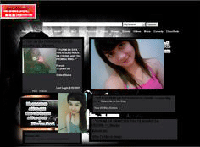



No comments:
Post a Comment